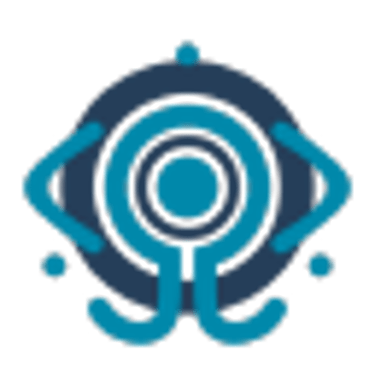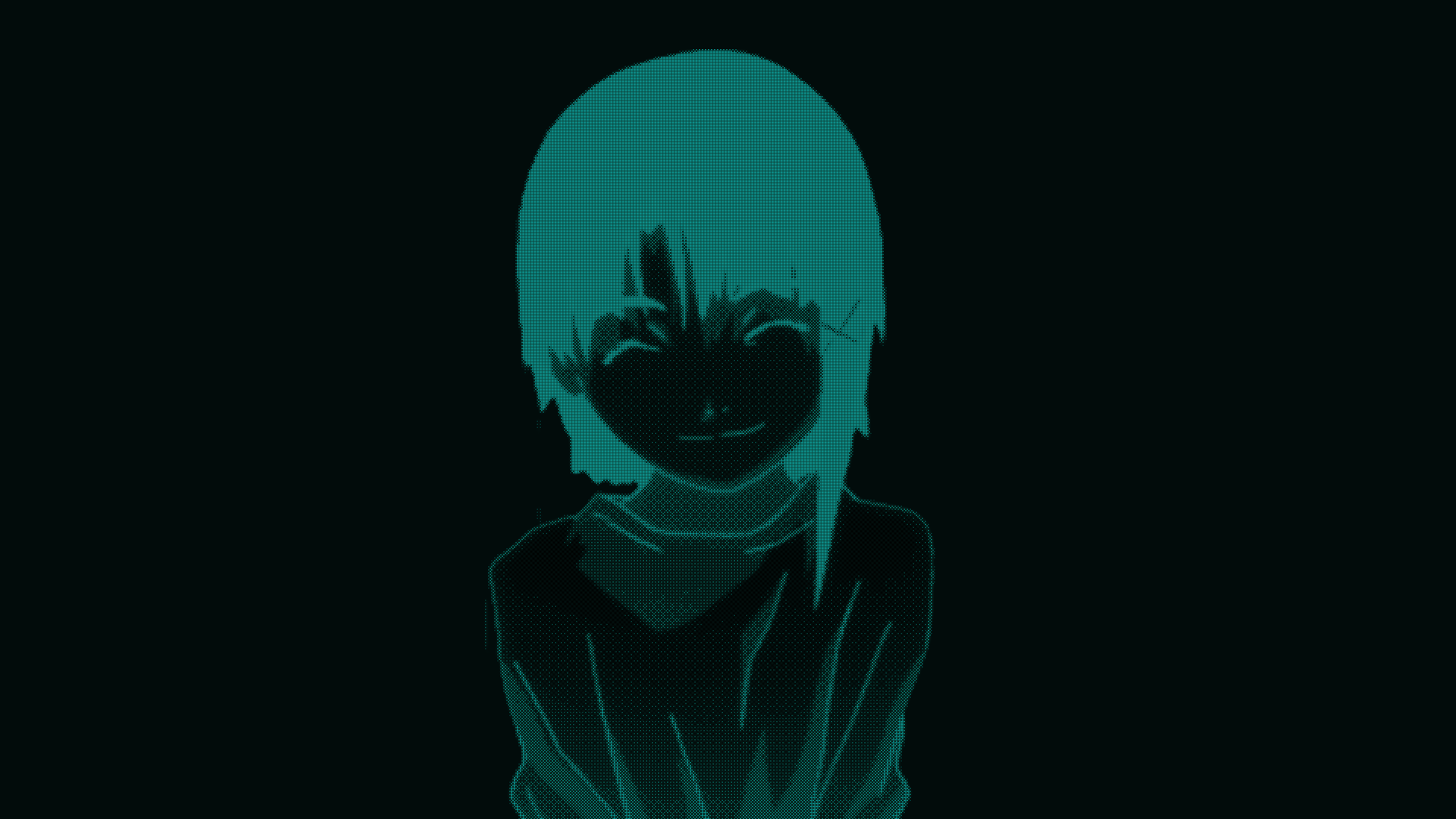

Installation
NVIDIA USERS: Sway does not like some Nvidia cards.
After booting up the ISO, select Openbox Session(The LainOS Installer only works in Openbox),
then enter 'liveuser' with no password into the login prompt to enter the Openbox live installation environment, and follow the installer directions. Internet is not required.
Post installation:
use `sudo pacman -Syu` to update the system. Open a terminal, issue the command `nano`, and a red screen will pop up, then press enter followed by ":q" and enter, then let it update again, press shift + U to force update and allow LazyVim to update, you may have to close and open LazyVim 2 or 3 times to finish it.
Thank You!
The LainOS Team